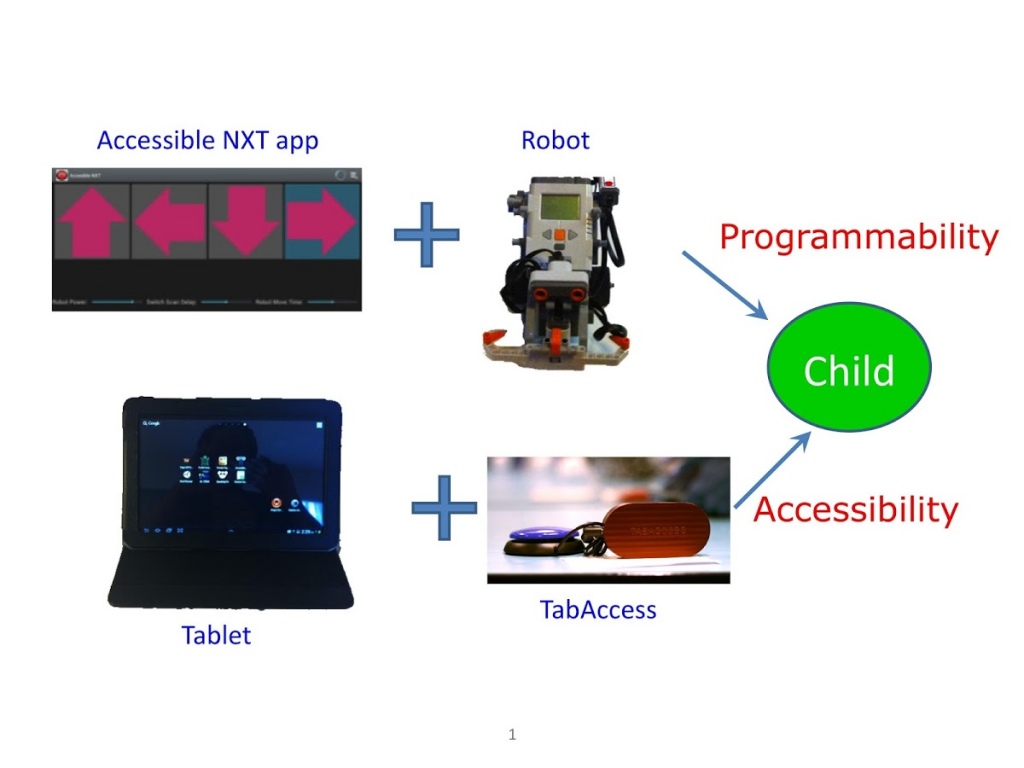Accessible NXT 1.0
Free Version
Publisher Description
Accessible NXT is a switch-accessible app that lets you control your Lego Mindstorms NXT robot. Children can use touch to interact with the robot GUI or use an external switch connected through a Bluetooth switch interface such as TabAccess. The app is designed to engage children with motor disabilities in robot educational activities.
To use this app, set up your robot using the following steps:
* Bluetooth - Using the robot’s GUI, navigate to settings and turn on Bluetooth
* Motors - Connect robot wheel motors to outputs B and C
* Activate app – Select NXT name from Bluetooth list
Basic commands for commanding the robot include:
* Arrows - Use arrows to provide move commands to the robot
* Robot Power – Use this option to change the speed of a robot movement
* Robot Move Time – Use this option to change the duration of a robot move
* Swap forward/reverse - Under the settings menu, this option swaps between forward and backward directions
* Swap left/right- Under the settings menu, this option swaps between left and right turns
There are various settings that can be used to change the accessibility defaults. Most of the default accessibility parameters can be assessed through the settings option located at the top left of app. The following settings are provided to change the accessibility defaults.
* Switch Scan Delay - Use this setting on the main GUI to control speed of scanning commands
* Scanning On - To activate/deactivate scanning, select this option. Scanning enables automatic scanning through the robot arrow commands. When an arrow command is highlighted, pressing a switch activates that command.
* Switch Accessible - To activate/deactivate switch-access, select this option. When scanning is off but switch-access is on, the app uses the following inputs: Key 1 = Left, Key 3 = Right, Space = Select
This app currently works for the Lego Mindstorms NXT robot. An accessible version for Lego Mindstorms EV3 robot is coming soon.
About Accessible NXT
Accessible NXT is a free app for Android published in the Teaching & Training Tools list of apps, part of Education.
The company that develops Accessible NXT is Zyrobotics LLC. The latest version released by its developer is 1.0. This app was rated by 1 users of our site and has an average rating of 3.0.
To install Accessible NXT on your Android device, just click the green Continue To App button above to start the installation process. The app is listed on our website since 2014-10-11 and was downloaded 89 times. We have already checked if the download link is safe, however for your own protection we recommend that you scan the downloaded app with your antivirus. Your antivirus may detect the Accessible NXT as malware as malware if the download link to com.zyrobotics.accessiblenxt is broken.
How to install Accessible NXT on your Android device:
- Click on the Continue To App button on our website. This will redirect you to Google Play.
- Once the Accessible NXT is shown in the Google Play listing of your Android device, you can start its download and installation. Tap on the Install button located below the search bar and to the right of the app icon.
- A pop-up window with the permissions required by Accessible NXT will be shown. Click on Accept to continue the process.
- Accessible NXT will be downloaded onto your device, displaying a progress. Once the download completes, the installation will start and you'll get a notification after the installation is finished.